What is Hard Disk
 |
| Hard Disk |
Stands for "Hard Disk Drive (HDD) While working on a computer, your saved data is saved on the hard disk. Hard disk in an example of secondary storage. This means that the information stored in the hard disk is permanent. The hard disk is installed inside the system cabinet.
The computer should have disk capacity of 500 GB or more. So
that you can store as much data as you can on your computer. Hard disks can be
damaged by dust, etc. Therefore, take proper precautions during the handling of
the hard disk.
How to Install Hard Disk in the Computer?
To install a hard disk in the computer, fist open the system
cabinet. It should fit the hard disk with the screw in the hard disk socket.
Then connect the hard disk’s wires.
 |
| connection of hard disk |
Why does a computer need a hard drive?
A computer requires an operating system to allow users to
interact with and use it. The operating system interprets keyboard and mouse
movements and allows for the use of software, like an Internet browser, word
processor, and video games. To install a computer operating system, a hard
drive (or another storage device) is required.
A hard drive is also required for the installation of any
programs you want to keep on your
computer. When downloading files to your computer, they are permanently stored
on your hard drive or another storage medium until they are moved or
uninstalled.
Where is the hard drive found in a computer?
All primary computer hard drives are found inside a computer
case and are attached to the computer motherboard using an ATA, SCSI, or SATAcable. Hard drives are powered by a connection to the PSU (power supply unit).
 |
What is stored on a hard drive?
A hard drive can be used to store any data, including
pictures, music, videos, text documents, and any files created or downloaded.
Also, hard drives store files for the operating system and software programs
that run on the computer.
History of the hard drive
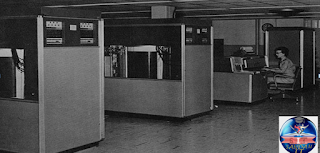 |
IBM mad the first commercial hard drive publicly unveiled in
13 September 1956, The First commercial hard disk drive-based computer and it's
called RAMAC – “Random Access Method of
Accounting And Control.” Its storage system was called the IBM 350. RAMAC was
big – it required an entire room to operate. The IBM 305 was the size of two large
fridges, weighed over a tonne and stored just 5MB of data, at a cost of $10,000
per megabyte.
------------------------------------------------------------------------------------------------------------------------------------------------------------------------------------------------------------------------------------------------------------ Hindi
हार्ड डिस्क क्या है?
 |
| Hard Disk |
"हार्ड डिस्क ड्राइव (एचडीडी)। कंप्यूटर पर काम करते समय, आपका सहेजा (सेव ) गया डेटा हार्ड डिस्क पर सहेजा जाता है। हार्ड डिस्क सेकेंडरी स्टोरेज के उदाहरण में। इसका मतलब है कि हार्ड डिस्क में संग्रहीत जानकारी स्थायी है। हार्ड डिस्क। सिस्टम कैबिनेट के अंदर स्थापित है।
कंप्यूटर में 500 जीबी या उससे अधिक की डिस्क क्षमता होनी चाहिए। ताकि आप अपने कंप्यूटर पर उतना ही डाटा स्टोर कर सकें जितना आप कर सकते हैं। हार्ड डिस्क धूल आदि से क्षतिग्रस्त हो सकती है, इसलिए हार्ड डिस्क की हैंडलिंग के दौरान उचित सावधानी बरतें।
कंप्यूटर में हार्ड डिस्क कैसे स्थापित करें?
कंप्यूटर में एक हार्ड डिस्क स्थापित करने के लिए, मुट्ठी सिस्टम कैबिनेट खोलें। इसे हार्ड डिस्क सॉकेट में स्क्रू के साथ हार्ड डिस्क को फिट करना चाहिए। फिर हार्ड डिस्क के तारों को कनेक्ट करें।
कंप्यूटर को हार्ड ड्राइव की आवश्यकता क्यों है?
कंप्यूटर को उपयोगकर्ताओं के साथ बातचीत करने और इसका उपयोग करने की अनुमति देने के लिए एक ऑपरेटिंग सिस्टम की आवश्यकता होती है। ऑपरेटिंग सिस्टम कीबोर्ड और माउस आंदोलनों की व्याख्या करता है और सॉफ्टवेयर के उपयोग के लिए अनुमति देता है, जैसे इंटरनेट ब्राउज़र, वर्ड प्रोसेसर और वीडियो गेम। कंप्यूटर ऑपरेटिंग सिस्टम को स्थापित करने के लिए, एक हार्ड ड्राइव (या अन्य स्टोरेज डिवाइस) की आवश्यकता होती है।
आपके कंप्यूटर पर आपके द्वारा रखे जाने वाले किसी भी प्रोग्राम की स्थापना के लिए एक हार्ड ड्राइव की भी आवश्यकता होती है। जब आपके कंप्यूटर पर फ़ाइलों को डाउनलोड किया जाता है, तो उन्हें स्थायी रूप से आपके हार्ड ड्राइव या किसी अन्य संग्रहण माध्यम पर संग्रहीत किया जाता है जब तक कि उन्हें स्थानांतरित या अनइंस्टॉल नहीं किया जाता है।
कंप्यूटर में हार्ड ड्राइव कहाँ पाया जाता है?
सभी प्राथमिक कंप्यूटर हार्ड ड्राइव एक कंप्यूटर केस के अंदर पाए जाते हैं और एटीए, एससीएसआई या एसएटीए केबल का उपयोग करके कंप्यूटर मदरबोर्ड से जुड़े होते हैं। हार्ड ड्राइव पीएसयू (बिजली आपूर्ति इकाई) के कनेक्शन से संचालित होते हैं।
हार्ड ड्राइव पर क्या संग्रहीत किया जाता है?
किसी भी डेटा को संग्रहीत करने के लिए एक हार्ड ड्राइव का उपयोग किया जा सकता है, जिसमें चित्र, संगीत, वीडियो, पाठ दस्तावेज़ और बनाई गई या डाउनलोड की गई कोई भी फ़ाइल शामिल है। साथ ही, हार्ड ड्राइव कंप्यूटर पर चलने वाले ऑपरेटिंग सिस्टम और सॉफ्टवेयर प्रोग्राम के लिए फाइल स्टोर करता है।
हार्ड ड्राइव का इतिहास
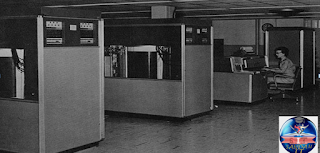 |
आईबीएम ने 13 सितंबर 1956 को सार्वजनिक रूप से पहली व्यावसायिक हार्ड ड्राइव का अनावरण किया, पहला व्यावसायिक हार्ड डिस्क ड्राइव-आधारित कंप्यूटर और इसे RAMAC - "रैंडम एक्सेस मेथड ऑफ एकाउंटिंग एंड कंट्रोल" कहा जाता है। इसके स्टोरेज सिस्टम को IBM 350 कहा जाता था। RAMAC बड़ा था - इसे संचालित करने के लिए एक पूरे कमरे की आवश्यकता थी। आईबीएम 305 दो बड़े फ्रिज का आकार था, जिसका वजन एक टन से अधिक था और प्रति मेगाबाइट 10,000 डॉलर की लागत पर सिर्फ 5 एमबी डेटा संग्रहीत किया गया था।
-------------------------------------------------- -------------------------------------------------- -------------------------------------------------- -------------------------------------------------- ------------------------------------------

👍👍👍👍
ReplyDelete