About The Computer Keyboard keys
information
what is keyboard?
About The Computer Keyboard keys information
what is keyboard?
About The computer Keyboard keys information. The Keyboard is used for entering into the Computer System. It can type Words, Numbers and Symbols. *Buttons on the Keyboard are called Keys *Whatever you type on the Keyboard can be seen on the monitor. The Keyboard and Computer mouse are input devices. These are used for performing various functions. A Computer Keyboard has 104 Keys, The Keyboard has Letter Keys, Number Keys, Function Keys, Arrow Keys and Special Keys. Let us learn about a few more Keyboard.
what is Symbol Keys:
These Keys
have special sings and symbols, which are to the right of the letter keys such
as :/,;”,<,> etc…
 |
| symbol key |
The special
characters are also placed over the numbers on the Number keys such as : ! ,
@,#,$,%, etc
You can use
as Symbol keys by pressing the Shift key along with the Number key.
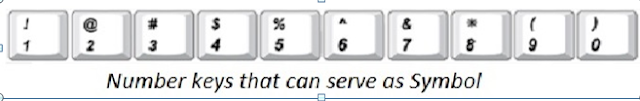 |
| symbol key |
what is Function Keys:
There are 12
Function keys from f1 to f12 at the top the keyboards. Each Function key ha a
different job to perform.
 |
| function key |
what is Letter Keys:
There are (A
to Z) 26 letter keys in 3 rows. First
row(Q, W, E, R, T, Y, U, I, O, P) 10 letters. Second row (A, S, D, F, G,
H, J, K, L) 9 letters. Third row (Z, X, C, V, B, N, M) 7 letters. These are
middle on keyboard. And used to typing the words.
 |
| letter key |
what is Shift keys:
Shift key is used with the other keys
for different purpose.
If you press and hold the
shift key along with a letter in capital
even when the Cops Lock is turned off.
 |
| shift key |
For
Examples:
Also
Shift + A give a (when the
Cops Lock is on).
There are some keys on the keyboard which have two symbols oe a number and
symbols or a number and a symbol on it.
To type the upper symbol on you need to press and hold the sift key along
with the symbol key.
For
Examples:
And
what is Tab key:
You can press the tab key to move the cursor several spaces forward at
once.
 |
| tab key |
what is Escape Key ?
The short
from of Escape key is ESC. It is placed at the top left corner in most of the
Keyboards. This key allows up to cancel an operation.
 |
| esc ke |
Computer Keyboard Keys Glossary:
Shift key: It is used with the other key for
different purposes.
Symbol key: These have special signs and
symbols.
Tab key: It moves the cursor several spaces
forward at once.
A To Z FULL FROM OF COMPUTER? कम्प्यूटर का Fool Form Listhttps://sandanit.blogspot.com/2020/03/a-to-z-full-from-of-computer-fool-form.html
WHAT IS COMPUTER ? कंप्यूटर क्या है ?https://sandanit.blogspot.com/2020/03/what-is-computer.html
......................................................................................................................................................................................................................................................................................................................................
Hindi
कंप्यूटर कीबोर्ड कुंजी काया है?
Computer keyboard kya hai?
कंप्यूटर कीबोर्ड कुंजी के जानकारी
computer keyboard key ki jankari
कंप्यूटर कीबोर्ड कुंजियों के बारे में जानकारी। कंप्यूटर सिस्टम में प्रवेश करने के लिए कीबोर्ड का उपयोग किया जाता है। यह वर्ड, नंबर और सिंबल टाइप कर सकता है।
* कीबोर्ड पर बटन को कीस (key)कहा जाता है
* जो भी आप कीबोर्ड पर टाइप करते हैं वह मॉनिटर पर देखा जा सकता है।
कीबोर्ड और कंप्यूटर माउस इनपुट डिवाइस हैं। इनका उपयोग विभिन्न कार्यों को करने के लिए किया जाता है। एक कंप्यूटर कीबोर्ड में 104 कीज़ होती हैं, कीबोर्ड में लेटर कीज़, नंबर कीज़, फंक्शन कीज़, एरो कीज़ और स्पेशल कीज़ होती हैं। आइए हम कुछ और कीबोर्ड के बारे में जानें।
प्रतीक कीज़:(Symbol keys) Symbol key kya hai?
इन कीज़ में विशेष चिन्ह होते हैं, जो अक्षर कुंजियों के दाईं ओर होते हैं: जैसे: /,; ”, <,> आदि…
 |
| Add caption |
विशेष वर्णों को संख्या कुंजियों पर संख्याओं पर भी रखा जाता है जैसे:! , @, #, $,%, आदि
आप नंबर कुंजी के साथ Shift कुंजी दबाकर प्रतीक कुंजी के रूप में उपयोग कर सकते हैं।
फ़ंक्शन कुंजियां:(Function Keys )function key kya hai?
टॉप कीबोर्ड पर f1 से f12 तक 12 फंक्शन कीज़ हैं। प्रत्येक कार्य कुंजी(Function keys) के लिए एक अलग काम है।

पत्र की:(Letter keys)letter key kya hai
3 पंक्तियों में (A से Z) 26 अक्षर कुंजियाँ हैं। पहली पंक्ति (Q, W, E, R, T, Y, U, I, O, P) 10 अक्षर। दूसरी पंक्ति (ए, एस, डी, एफ, जी, एच, जे, के, एल) 9 अक्षर। तीसरी पंक्ति (Z, X, C, V, B, N, M) 7 अक्षर। ये कीबोर्ड पर बीच में हैं। और शब्द टाइप करते थे।
पारी की चाबियाँ:(Shift keys)shift key kya hai?
अलग-अलग उद्देश्य के लिए अन्य कुंजी के साथ शिफ्ट कुंजी का उपयोग किया जाता है।
यदि आप कैपिंग लॉक बंद होने पर भी कैपिटल में एक अक्षर के साथ शिफ्ट कुंजी दबाते हैं और पकड़ते हैं।
उदाहरण के लिए:
Shift + a देता है A (जब कैप्स लॉक बंद होता है)।
भी
Shift + A देता है a (जब Cops लॉक चालू है) ।
कीबोर्ड पर कुछ कुंजियाँ होती हैं जिनमें दो चिन्ह होते हैं एक संख्या और प्रतीक या एक संख्या और उस पर एक प्रतीक।
ऊपरी प्रतीक को टाइप करने के लिए आपको प्रतीक कुंजी के साथ-साथ झारना कुंजी को दबाकर रखना होगा।
उदाहरण के लिए:
Shift+ 1 देता है !
तथा
Shift+3 देता है #
टैब कुंजी:(Tab Keys)Tab key kya hai?
आप कर्सर को एक साथ कई रिक्त स्थान को स्थानांतरित करने के लिए टैब कुंजी दबा सकते हैं।
एस्केप कुंजी:(Escape keys (Esc))Escapt kya hai?
एस्केप की से छोटी ESC है। यह अधिकांश कीबोर्ड में शीर्ष बाएं कोने पर रखा गया है। यह कुंजी एक ऑपरेशन को रद्द करने की अनुमति देती है।
कंप्यूटर कीबोर्ड कुंजी शब्दावली:
कीबोर्ड (keyboard ):इसका उपयोग कंप्यूटर सिस्टम में डेटा दर्ज करने के लिए किया जाता है।
भागने की कुंजी(Esc key): यह एक ऑपरेशन को रद्द करने की अनुमति देता है।
समारोह कुंजी(function keys): इनमें से प्रत्येक कुंजी का प्रदर्शन करने के लिए एक अलग काम है।
Shift कुंजी: इसका उपयोग विभिन्न उद्देश्यों के लिए अन्य कुंजी के साथ किया जाता है।
सिंबल की(symbol keys): इनमें विशेष चिन्ह और चिन्ह होते हैं।
टैब कुंजी(Tab key): यह कर्सर को एक साथ कई स्थानों को आगे बढ़ाता है।








Best defination
ReplyDeletethank you
Delete👌👌
ReplyDeleteSuper👌👌👌👌👌
Deletethank you
DeleteThis comment has been removed by the author.
ReplyDelete